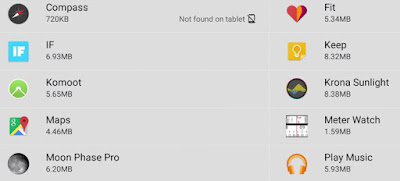Top 5 Android Wear Applications
Hello guys today in this blog we are going to see Best top 5 Android Wear Applications.1. Find My Phone- Free / $1.99
Find My Phone (Android Wear) content rating is Rated for 3+. This app is listed in Tools category of play store . You could visit NICK APPS's website to know more about the company/developer who developed this. Find My Phone (Android Wear) can be downloaded and installed on android devices supporting 18 api and above.. Download the app and then move the apk file to your Android's SD card and then use one file manager you prefer to browse & install it.
2. InstaWeather - Free
InstaWeather for android Wear is a dual wear application it not only including the weather but also provide functional support that it shows current time and date , phone battery, watch battery, sunrise/set , tempreture graph , current conditions , etc.
InstaWeather for Android Wear content rating is Everyone. This app is listed in Weather category of play store and has been developed by http://byss.mobi. You could visit byss mobile's website to know more about the company/developer who developed this. InstaWeather for Android Wear can be downloaded and installed on android devices supporting 18 api and above.. Download the app and then move the apk file to your Android's SD card and then use one file manager you prefer to browse & install it. Please note that we provide original and pure apk file and provide faster download speed than InstaWeather for Android Wear apk mirrors such as zippyshare, userscloud, mega, sendspace, mediafire, rapidgator, uploaded. Versions of this app apk available with us: 2.4.0.2 , 2.4.0.1 , 2.3.0.2 , 2.3.0.0 , 2.2.0.6 , 2.1.0.1 . You could also download apk of InstaWeather for Android Wear and run it using android emulators such as big nox app player, bluestacks and koplayer.
3. LookBehind - $0.99
LookBehind is an android wear application that shows you on the watch with your camera phone sees. This is great application that you see dark areas with LED Flash control.
4. Runtastic - Free(IAPs)
Runtastic is a fitness application which is very necessary in our life. It has android wear support and you can also check view calories and much more info.
Runtastic Running & Fitness Tracker content rating is Everyone. This app is listed in Health & Fitness category of play store. You could visit Runtastic's website to know more about the company/developer who developed this. Runtastic Running & Fitness Tracker can be downloaded and installed on android devices supporting 10 api and above.. Download the app and then move the apk file to your Android's SD card and then use one file manager you prefer to browse & install it. Please note that we provide original and pure apk file and provide faster download speed than Runtastic Running & Fitness Tracker apk mirrors such as zippyshare, userscloud, mega, sendspace, mediafire, rapidgator, uploaded. . You could also download apk of Runtastic Running & Fitness Tracker and run it using android emulators such as big nox app player, bluestacks and koplayer.
5. Wear App Manager - $0.99
Wear App Manager is an android wear application that you can manage all your running applications or installed applications in your smartwatch.
Wear App Manager & Tracker can be downloaded and installed on android devices supporting 15 api and above.. Download the app and then move the apk file to your Android's SD card and then use one file manager you prefer to browse & install it. Please note that we provide original and pure apk file and provide faster download speed than Wear App Manager & Tracker apk mirrors such as zippyshare, userscloud, mega, sendspace, mediafire, rapidgator, uploaded. . You could also download apk of Wear App Manager & Tracker and run it using android emulators such as big nox app player, bluestacks and koplayer.